Description
The purchase of laptops and tablets that cost less than the inventory threshold must still be tagged and recorded.
Purpose
To comply with internal audit requirements
Context
Procedure
-
- Tagging and tracking are not technically required as these are non-inventorial items per Non-inventorial (non-capital) Equipment, however a best practice is to have a documented process.
- All laptop and tablet purchases must be entered and approved through PurchasePath (or any future replacement for PurchasePath).
- Stockroom personnel or Dave Hurley will affix a non-inventorial tag on each laptop or tablet received.
- The non-inventorial tag # will be recorded in PurchasePath upon receipt of the laptop or tablet by Stockroom personnel.
- ASWI laptops and tablets: a non-inventorial tag will be affixed to each laptop or tablet upon receipt. The non-inventorial tag # will be recorded in a “dummy” PurchasePath (or its replacement) record for the laptop OR the non-inventorial tag # will be retained with the record of the ASWI awards each year. If the new process of direct ordering of ASWI laptops by units continued, it will be an “actual” vs. “dummy” PurchasePath record.
- PIs/assigned users will be reminded of the following at the time a laptop or tablet is ordered or ASWI notification is made:
- Although it is non-inventorial equipment, the laptop or tablet is the property of the UW.
- The laptop or tablet will be tagged with a non-inventorial tag.
- The PI/custodian responsible for the equipment security and for reporting lost/stolen items.
- The PI/custodian is responsible for ensuring that the non-inventorial tag is not removed. If a non-inventorial tag is removed or damaged, the PI/custodian must request a replacement from Eddie Sabiniano or Dave Hurley. The replacement tag # must be recorded along with the original tag # in PurchasePath.
- Disposal of broken or old laptops and tablets and reporting of stolen items: The PI/custodian is responsible for sending laptops and tablets to surplus through appropriate channels--by contacting Department Facilities or Procurement Staff--once the equipment has passed is useful life and is being removed from service. If an item is lost or stolen Procurement Staff. Procurement Staff will record the loss or disposal to surplus in PurchasePath.
Draft message text to the PI/assigned user at the time of the order:
Dear Biology PI/assigned user/custodian
A laptop or tablet has been ordered for your lab. While this item is considered non-inventorial equipment, it is the property of the UW. Once received the laptop or tablet will be tagged with a UW non-inventorial tag number that will be recorded in PurchasePath. Please do not remove this tag. If the tag is removed or damaged, please request a replacement tag from Eddie Sabiniano or Dave Hurley. You/your lab is responsible for the security of this laptop or tablet, for reporting if it is lost or stolen, and for disposal when retired from service through appropriate channels (Department Facilities or Procurement staff).
Should you leave the UW, the laptop or tablet remains the property of the UW and cannot be taken with you. Check with the Administrator if you have questions about this or would like to explore possible official transfer of the item/s to your new institution.