Submitted by Set-Up on
Securing Zoom sessions
https://itconnect.uw.edu/connect/phones/conferencing/zoom-video-conferencing/security-settings/
Authentication
Meeting hosts now have the option to restrict access to meetings by requiring UW NetID authentication to join the meeting. When scheduling a meeting, meeting hosts can enable 'Only authenticated users can join' and will have two options: 'Sign in to UW Zoom (UW NetID required)' and Sign in to Zoom (UW NetID not required).
From the Executive Committee
How to alleviate stress from worrying about being zoom-bombed.
First, have confidence that if you have taken steps to secure your classroom by requiring a password and allowing only authenticated users to join, you are very unlikely to have this experience.
If possible, ask a TA to assist you in monitoring for non-students who enter your meeting
Think through and practice how you will respond if someone does zoom bomb your class:
Possible responses to consider:
1) If you can quickly identify the person who is doing the zoombombing, you can click on “manage participants” and remove them from the meeting (You can select the option in settings to not allow people who have been removed from a meeting to return)
2) If the zoom bomber has shared material with the class, click on “share screen” and select any of your material so you can over-ride as the host.
3) If you are not able to quickly remove the zoom bomber or recover control of the shared screen, you can click “end the meeting” and then send an email to students about what happened and how you will post additional lecture material
Posted on
Friday, April 10, 2020 - 13:09
Tidbit type: