|
By default, your login name is your UW email address - if you aren't sure, check your entry in the directory. If you don't remember your departmental password, click on "Request new password" on the login page. Enter your email address (from the directory). An email will be sent to you with a link that will enable you to go directly to your profile page where you can re-enter your password or create a new one. If you are not in the directory yet, contact Sarah Morrow and she'll get you started. |
|
Fill out this help request form. |
|
Instructions for editing your profile. |
|
There are campus site licenses for many applications. Some are free, others are discounted. Here is the list, including costs, if any, eligibility and how to get the software: UWare site |
|
No. We had one - for the JMP statistical package - but that expired in 2010. See the UWare page for a list of campus site licensed software. |
|
Submit a help request, specifying the problem type as "surplus." Include what items need picking up and how many of each. Equipment will be picked up by IT staff. |
|
We have an online resource scheduler for both equipment and rooms. Use your departmental web site username and password (not alumni) to gain access. Requests for course-related computer equipment have a different form. |
|
Yes! Just submit a request on the Course Website Request page. |
|
Yes. To do so requires assigning a static IP address to your work computer and creating an account for you on our gateway (similar to VPN) server. Please submit an IT help request with building and room your work computer is in and its operating system (e.g., Windows 7 or 8, Mac 10.10, Ubuntu 14) and we'll get you set up. Once this is done see these instructions. |
|
Reserve time in KIN A023D. The videoconferencing (VC) unit is located there and the instructions are on the VC cabinet. It is prudent to schedule a test with the remote participants ahead of your event to get familiar with the equipment and verify that it is feasible. |
|
You can connect to computers that are visible only from on-campus by using a Virtual Private Network (VPN) client. If you have a Windows or Mac desktop or laptop, you can use UW-IT's Husky OnNet client. If you have a mobile device or a Linux computer, please submit an IT help request so you can have a VPN account created for you on the departmental VPN server. |
|
Watch this video (applies to all computer users) |
|
Fill out this help request form |
|
After much research we have determined that centralized backups are not the most cost-effective or sustainable strategy for securing data on computers within the department. Given that there is a wide spectrum of capacity needs, we recommend adopting one of the following strategies, depending on both the volume of what you wish to back up and on the degree of security you want to enjoy: Dropbox.com - best for a relatively small number of files or low volume (free under 5 GB). Excellent for collaborations. CrashPlan Pro - use the free client on multiple machines in two (or more) different buildings to make reciprocal or non-reciprocal backups that protect against drive failure, theft and building-specific catastrophes. Hard drive capacity determines backup limit. Can be configured to back up any directory on your drive, but won't create a bootable backup. BackBlaze.com - my personal favorite - unlimited backups of everything in your account folder to a remote server for $50/year. This is limited only by transfer rates of 2-4 GB/day. This protects against drive failure, theft and area-wide catastrophes (e.g., big earthquakes). Can be configured to back up any files that are not applications or system files. Local hard drives - Windows 7 and Mac OS 10.5 and higher have built-in backup software that can be easily configured to back up to any mounted drive. This is free, transfers data quickly (especially to local drives), and protects against the most likely cause of data loss: hard drive failure. Does not protect against theft or catastrophes unless you take the backup drive home with you. The Departmental IT staff will provide support for all these options, although the likelihood of trouble is low since all these applications have been designed with ease-of-use in mind. The full description of this policy and related procedures regarding backups is available on the Departmental web site (after logging, of course). A link to it is on the policies list page. |